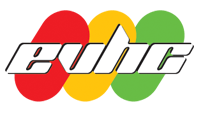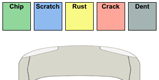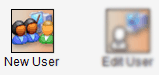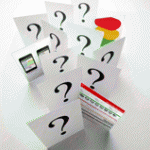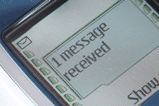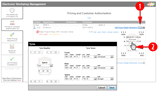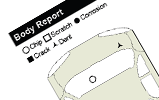
The new body check doesn’t require a hand held, but if you do have a compatible device, view: How To: Add a Body Check on a Hand-Held/iPod Click the ‘Pricing & Customer Authorisation’ tab on the Workshop Management screen. Click the ‘Body’ link on the vehicle line. Click and drag the coloured damage indicator squares onto the diagram where the defect is located. Helpful Tips To remove a defect...
Read More