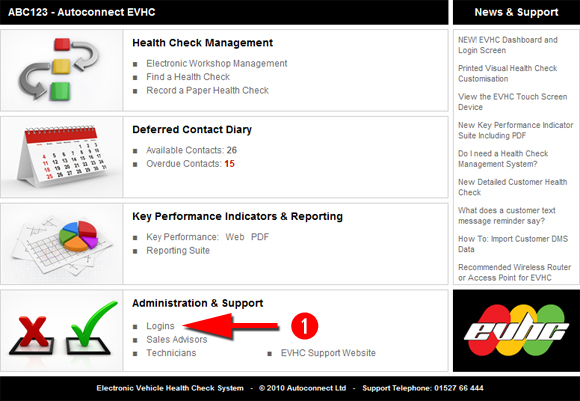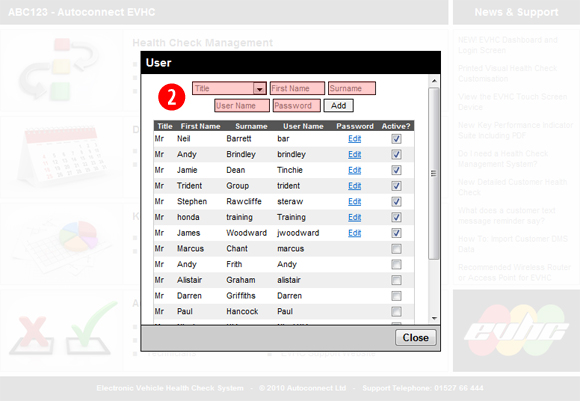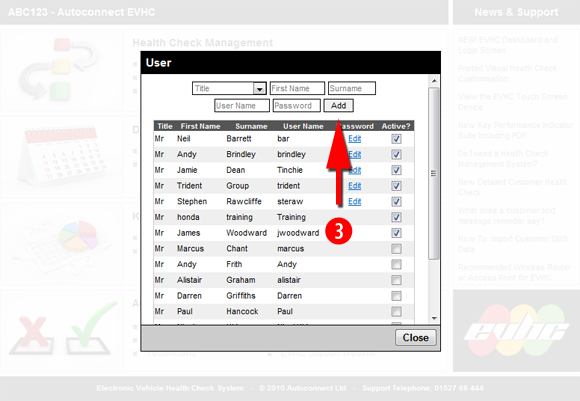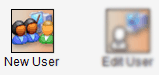
To add a new user to the EVHC system, please follow these steps.
Note: This will not add a Sales Advisor.
When creating a new user please type your Hondacom username in the username field and leave the password blank.
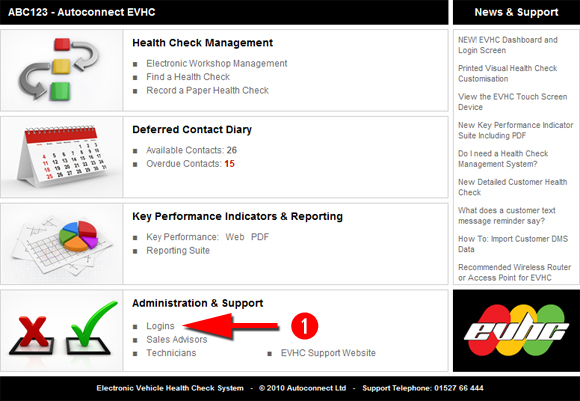
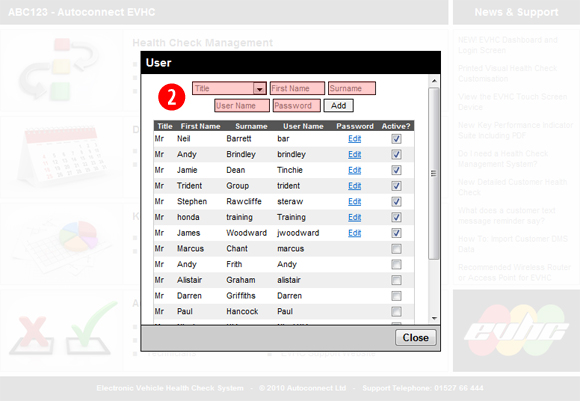
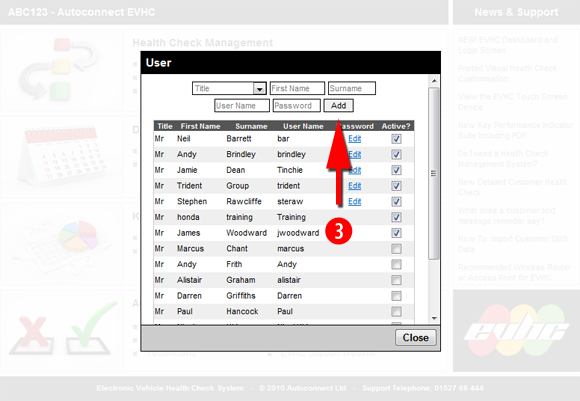

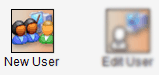
To add a new user to the EVHC system, please follow these steps.
Note: This will not add a Sales Advisor.
When creating a new user please type your Hondacom username in the username field and leave the password blank.