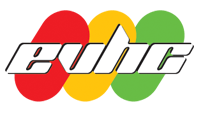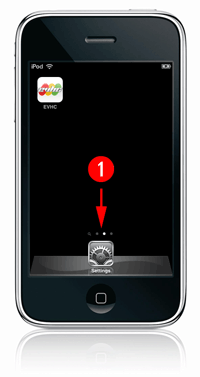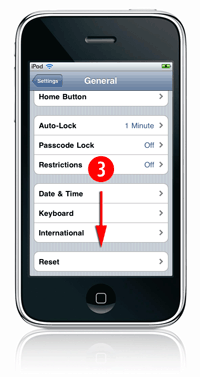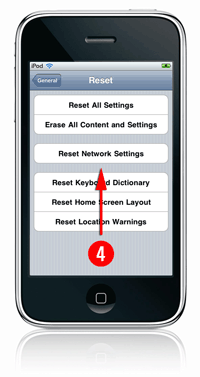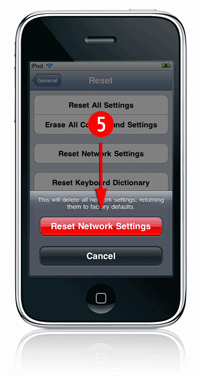A first step to trouble shooting iPod or iPhone wireless connection issues is to reset the network settings on your Apple device. Please follow this tap by tap guide.
2. The next step is to tap on General.
3. Scroll down to the bottom of your screen and tap Reset.
4. Tap on Reset Network Settings.
5. Finally, tap Reset Network Settings again and your device will reset with the network settings cleared.