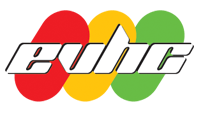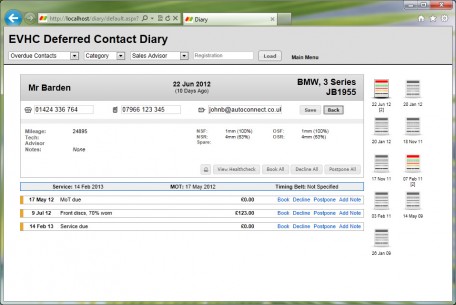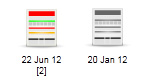
The Health Check icons on the Diary screen indicate the currently selected Health Check with a black border and heavy shadow. Any Health Check’s with outstanding work are highlighted by colour icons. Any other health checks with grey icons. The date of the check is indicated below the icon along with an indication of the number of outstanding items if applicable. Click them to navigate the vehicle Health Check history.