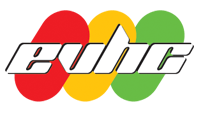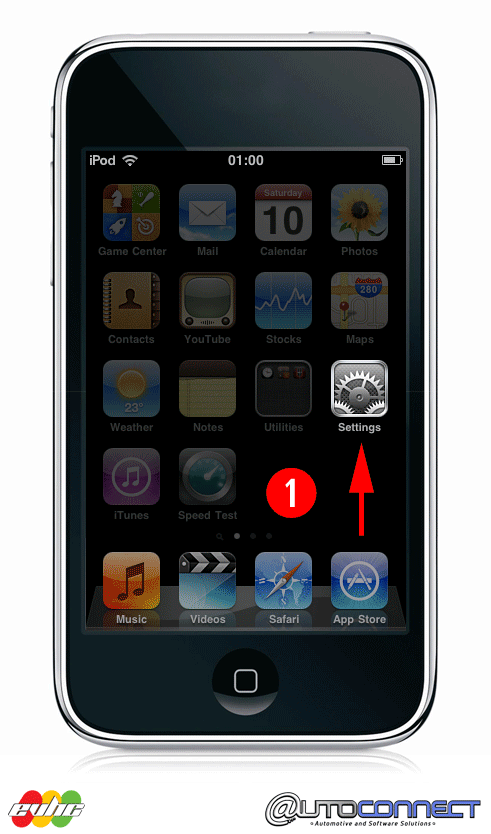Please see animation below.
Step 1: from the home screen, tap ‘Settings.’
Step 2: Tap ‘Wi-Fi’
Step 3: Tap an available wireless network.
Step 4: Enter the key or password that your network administrator provided using the on screen keyboard.
Step 5: Tap ‘Join’.
A blue tick next to the accesspoint name indicates that the wireless network has been successfully added and is now connected. The strength is indicated on the right hand side by blue bars.