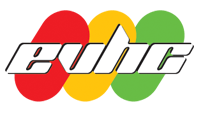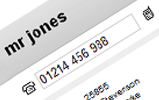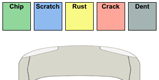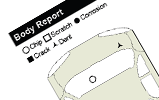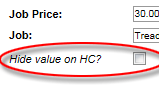
A brief guide on how to remove the price of an advised item on the Health Check report. This feature has been implemented within the Electronic Workshop Management system on the Customer Tab. See a demonstration image below or click read more. (more…)
Read More