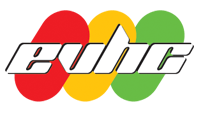For a more comprehensive and detailed analysis of EVHC performance, the Reporting suite contains all the information required to drill down into all aspects of EVHC usage. Separate reports for all elements of the system are available and drop down menus and expansion buttons allow you to customise the data displayed to suit your requirements. All reports can be downloaded to excel to allow further manipulation and review. For help on using or analysing any of these Reports, please contact Autoconnect Support on 01527 66444.