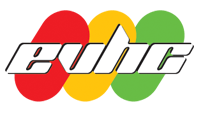EVHC version 5 brings many new features and helpful tweaks. An overview is available here.
Technicians iPod Software:
- Improved on screen format, clear and functional
- Clearer and simpler, user friendly layout to all input screens on the iPod. New, logical, consistent menu bar added to the bottom of all input screens
- Facility to add general and/or specific vehicle condition notes
- Additional notes box added to menu bar at the bottom of the screen to allow the Technician to make any general notes on vehicle condition, specific tyre variant fitment etc
- Facility to identify fitment of Summer/Winter tyres
- Simple drop down function to allow the identification of the fitment of a Summer or Winter tyre
- Option to take and upload photographs onto the Health Check
- While carrying out a Health Check, the technician can take a photo of the vehicle or a specific component on an iPod with a camera and upload it directly from the iPod to the Health Check, allowing it to be viewed in Workshop Management
- Please be aware that to use the photograph option the iPod must be running IOS6 operating software. A pop up message on screen will inform the technician if his iPod software needs updating. The software update is a simple free download through the onscreen settings
- Photo uploading will be restricted by the broadband width available in your Dealership. Limited broadband will result in slower or failed uploads
Workshop Management
- Onscreen notification that a customer is waiting
- If a customer has chosen to wait while their Health Check is carried out, it is now possible to flag this on screen so that progress can be quickly and easily checked
- Automatic notification that there is a previous Health Check outstanding on a vehicle
- The system will detect automatically any outstanding deferred diary work on a vehicle that has not yet been completed and flag this in Workshop Management. The Service Advisor is presented with the relevant diary entry and can then update the system with the necessary result and action
- All Green Health Checks now appear in Customer tab for approval/editing
- To ensure that completed Green Health Checks are not missed and to give the Service Advisor the opportunity to add/amend any details and notes, all Green Health Checks signed off by the Technician will appear in the Customer tab of Workshop Management until actioned and signed off by the Service Advisor
- All completed Health Checks remain in Customer tab until sent to Print/Completion tab
- To ensure that all priced and completed Health Checks are not missed and to give the Service Advisor the opportunity to add/amend any details and notes, all completed Health Checks will remain in the Customer tab of Workshop Management until signed off by the Service Advisor and sent to the Print tab
- Onscreen identification of Summer/Winter tyre fitment
- Where the Technician has identified the fitment of a Summer or Winter tyre, this information will be displayed with the current tyre data in both the Customer and Parts tabs of Workshop Management
- Facility to upload stored photos from sources other than the iPod
- If photographs have been taken of vehicles/components on sources other than the handheld units, and have been stored on a PC/storage device, they can also be added to a Health Check
- Option to include photos on printed Health Check
- All photographs uploaded to a Health Check, either directly from the iPod or indirectly from another source, are stored electronically with the Health Check and the Service Advisor can choose whether or not they are included on the printed copy
- Deleted Health Check numbers included in KPI Report
- If no-show or uncompleted Health Checks are deleted from Workshop Management, a count of these will appear on the KPI Report detailing current activity. Further details on these will still appear in the Log File Report
- Green Health Checks identified in Log File Report
- To allow quick and easy analysis of daily results and activity, Green Health Checks are now identified in the Log File Reports