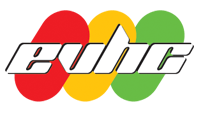‘Overdue’ contacts are now classed as any contact falling due before today’s date. Formerly, this included today’s contacts.
Subscribe to Updates
Menu
Recent Updates
- How We Use Cookies
- Enhanced Tyre Information Input
- Video Integration
- Part Number integration
- GDPR May 2018
- Job Timing Activity Report
- EVHC Performance Overview
- Detailed EVHC Reporting
- EVHC v5 Update : New Feature List
- An Introduction to EVHC
- Multi-View Body Check
- Viewing Previous Health Checks
- Overdue Contacts Update
- Health Check Print Settings
- EVHC Pushes Aftersales Revenue Over Targets
- Weekly KPI Email Report Update
- HOW TO: Alert Parts to Pick Stock
- How To: Hide Prices on Health Check Reports
- Redesigned Deferred Contact Diary
- How To: Add a Body Check on a Hand-Held/iPod
- How To: Add a Body Check in Workshop Management
- EVHC Body Check
- How To: Add a Sales Advisor
- How To: Add a New User
- How To: Add EVHC to Trusted Sites
- View the EVHC Touch Screen Device
- How To: Reset Wireless Network Settings on an iPod or iPhone
- Do I need a Health Check Management System?
- What does a customer text message reminder say?
- How To: Edit Tyre Depths & Sizes
- All Jobs Require Pricing Email Alerts
- EVHC Analysis Age Breakdown
- Call Analysis by Contact Closed Date
- Exporting Reports to Microsoft Excel
- Add Work or an Advisory to a Health Check