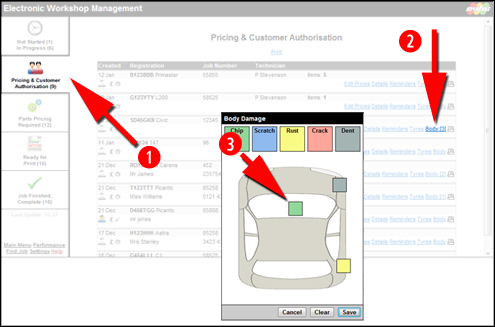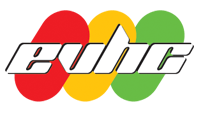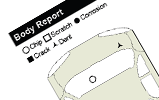
- Click the ‘Pricing & Customer Authorisation’ tab on the Workshop Management screen.
- Click the ‘Body’ link on the vehicle line.
- Click and drag the coloured damage indicator squares onto the diagram where the defect is located.
Helpful Tips
- To remove a defect you have added to the diagram, click it.
- To clear all defects you have marked on the diagram, tap ‘Clear’.
- Remember to tap save once you have made changes to the body check.