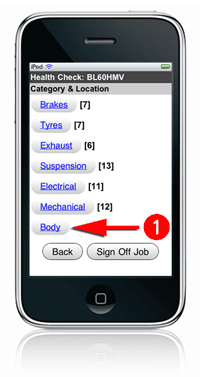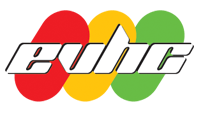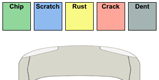
Note: This new feature of EVHC is compatible with Apple iPod Touch, iPhone, iPad and Google Android 2.1 +.
- Tap on ‘Body’ from the ‘Category & Location’ screen on your handheld device.
- Drag a coloured square (by holding down and moving your finger) onto the diagram of the vehicle where the defect is located.
Helpful Tips
- To remove a defect you have added to the diagram, tap it.
- To clear all defects you have marked on the diagram, tap ‘Clear’.
- Remember to tap save once you have made changes to the body check.